Sidebar
Filter Field
Description
The Filter Field is used to filter the lists of products on the pages in the Product Status area. As you type, after a short delay, each of the lists will be updated so that only those products whose names contain the character sequence in the field are listed.
If you feel like you need and/or want more control over how the filter operates, check out the Advanced Filtering page for additional information.
Anything you enter into the field can be saved for reuse at a later time. Any saved or installed filters can be recalled by clicking on the Filter Menu Button and choosing the appropriate option from the menu that displays as a result.
To stop filtering, simply delete the contents of the field by clicking the Clear Filter Button.
Parent Elements
Below is a list of interface elements that the Filter Field can exist within:
- Main Window - The main window of the application.
Child Elements
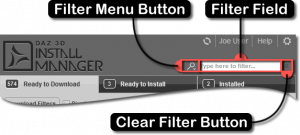 Below is a list of interface elements that exist within the Filter Field:
Below is a list of interface elements that exist within the Filter Field:
- Clear Filter Button - Allows you to quickly clear the Filter Field.

