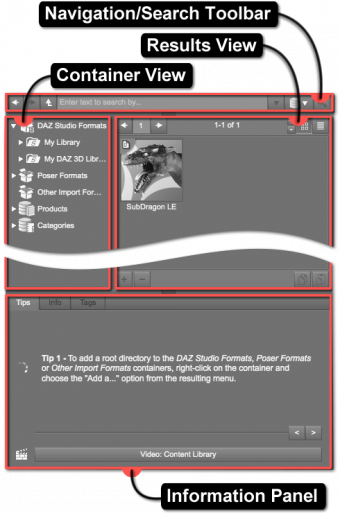Sidebar
Content Library
Summary
The primary purpose of the Content Library Pane (Tab) is to browse and manage content that can be used within Daz Studio. It provides a means of loading that content into a scene and/or applying it to the items already in a scene.
One way that the Content Library pane differs from the Smart Content pane is in what is displayed. The Content Library pane displays all user-facing content files, regardless if whether or not any Metadata for the files exists. The Content Library pane does not attempt to filter assets like the Smart Content pane does; it displays as much information about assets/files and the various containers as possible.
Another way that the Content Library pane is unique, is it provides functionality that is targeted at managing content; whereas the Smart Content pane provides functionality that is targeted towards browsing and loading content.
Child Elements
Below is a list of interface elements that exist within the Content Library pane.