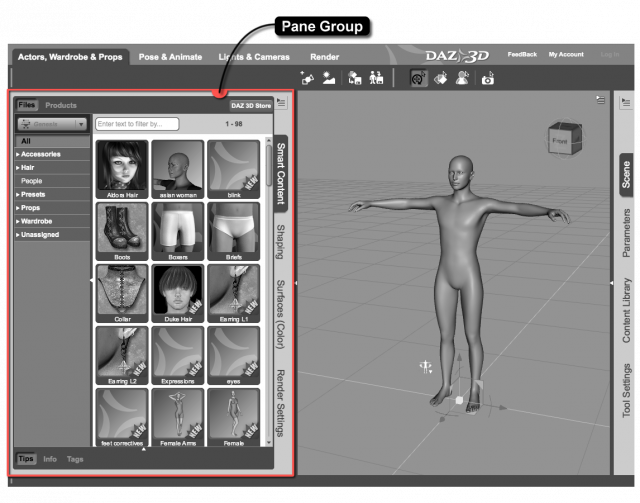You are here: Home » Public » Software » Daz Studio » v4.x » Reference Guide » User Interface (UI) » Pane (Tab) Group
Sidebar
Pane (Tab) Group
A Pane (Tab) Group is an interface element that is exposed at the top-level of the interface and allows for stacking panes within the same area. A pane group provides an easy-to-use selection mechanism for pulling items lower in the stack to the front.
A pane group exists only as a container for one or more Pane (Tab), and includes a set of common controls for working with them. A pane group can be docked (“anchored”) within a Dock Area or be made to float (“undocked”) in a dock-able frame.
Parent Elements
Below is a list of interface elements that a Pane Group can exist within:
- Dock Area - an interface element that serves as a container consisting of columns and/or rows that allow multiple pane groups to be docked next to one another
Child Elements
 Below is a list of interface elements that exist within a pane group:
Below is a list of interface elements that exist within a pane group:
- pane_group_tab_bar - an interface element that serves as a container for the tabs that are attached to panes, the Active Pane Options Button, and the Pane Group Scroll Buttons
- pane_options_button - a button that when pressed causes the Pane (Tab) Option Menu for the top-most active pane in the pane group to be displayed
- Pane (Tab) - a container for various interface elements that are closely associated with a particular label and are grouped together to provide information and/or interaction, given a particular context
Page Tools
Except where otherwise noted, content on this wiki is licensed under the following license: CC Attribution 3.0 Unported