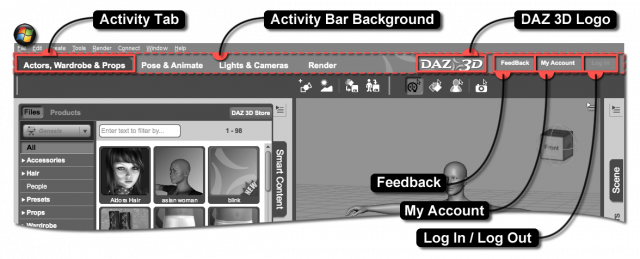You are here: Home » Public » Software » Daz Studio » v4.x » Reference Guide » User Interface (UI) » Activity Bar
Sidebar
This is an old revision of the document!
Activity Bar
Description
The Activity Bar is found at or near the top of the Main Window. On Windows, it is positioned directly below the Main Menu Bar. On Mac, it is the top-most widget in the Workspace.
The Activity Bar serves as a container for interface elements that allow you to quickly switch between Activity based layouts, and provides convenient links to common DAZ 3D online services.
Parent Elements
Below is a list of interface elements that the Activity Bar can exist within:
- Main Window - The main window of the application.
Child Elements
Below is a list of interface elements that exist within the Activity Bar:
- Activity Bar Background - A stylistic element that spans the entire height and width of the Activity Bar.
- Activity Tab - A labeled element that behaves like a button and serves the purpose of switching between various Activity Layout.
- DAZ 3D Logo - A stylistic element that provides quick access to the DAZ 3D website/store.
- Feedback - A button that provides quick access to the Bug Tracker.
- My Account - A button that provides quick access to your Account Dashboard on the DAZ 3D website.
- Log In/Out - A button that provides quick access to log in and out of your DAZ 3D account, directly within DAZ Studio, for use with special services designed to be used within the application. 1)
1)
Currently disabled.
Page Tools
Except where otherwise noted, content on this wiki is licensed under the following license: CC Attribution 3.0 Unported